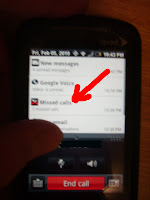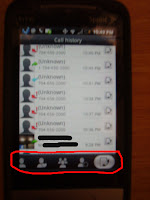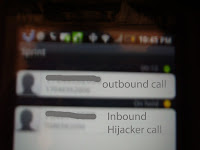Carolina Con 6
I just wanted to give a plug to the 2600 group in Charlotte, NC.
They (specifically Feloniousfish and Snide) invited my friends and me to Carolina Con 6, which was completely amazing. The range of skill sets was pretty amazing for a group of 170 some-odd people: lock picking, to mobile phone rooting, creative survival skills, and network / software security). All to be used in the most ethical uses possible.
"Gray hats" off to those hosting the roof party, presenters, and organizers for making this a success. I will defiantly be returning next year as well as trying to make it to some other con's as well, maybe we can meet up there. (Hopefully I before then I will create a post beforehand to facilitate meet ups...)
Hands on workshops also included:
- The lock picking village where I finally was able to finish my summer project lock picking
- A double pringles can antenna which conveniently snagged my ipod's blue tooth signal "ÆL's ipod"... however my phone didn't make the tracker's list.
Friday: (Talks from 7pm-10pm):
6:00pm - Setup and registration
7:00pm - Cybercrime and the Law Enforcement Response - Thomas Holt
8:00pm - The Search for the Ultimate Handcuff Key - Deviant Ollam and TOOOL
9:00pm - Microcontrollers 101 - Nick Fury
10:00pm - conference room closed for evening
Saturday: (Talks from 10am-10pm with breaks for lunch and dinner):
10:00am - Hacking with the iPhone - snide
11:00am - We Don't Need No Stinking Badges - Shawn Merdinger
12:00pm - Lunch Break
1:00pm - It's A Feature, Not A Vulnerability - Deral Heiland
2:00pm - Smart People, Stupid Emails - Margaret McDonald
3:00pm - Mitigating Attacks with Existing Network Infrastructure - Omar Santos
4:00pm - OMG, The World Has Come To An End!!! - FeloniousFish
5:00pm - dinner break (conference room closed during)
7:00pm - You Spent All That Money and You Still Got Owned - Joe McCray
8:00pm - Locks: Past, Picking, and Future - squ33k
9:00pm - Hacker Trivia
10:00pm - conference room closed for evening
Sunday: (Talks from 10am-5pm with a break for lunch):
10:00am - The Art of Software Destruction - Joshua Morin and Terron Williams
11:00am - wxs - Why Linux Is Bad For Business
12:00pm - Lunch Break
1:00pm - The Evolution of Social Engineering - Chris Silvers and Dawn Perry
2:00pm - Metasploit - Ryan Linn
3:00pm - How the Droid Was Rooted - Michael Goffin
4:00pm - Protecting Systems through Log Mgmt and System Integrity - David Burt
5:00pm - CarolinaCon-VI/2010 ends - pack it up and pack it out